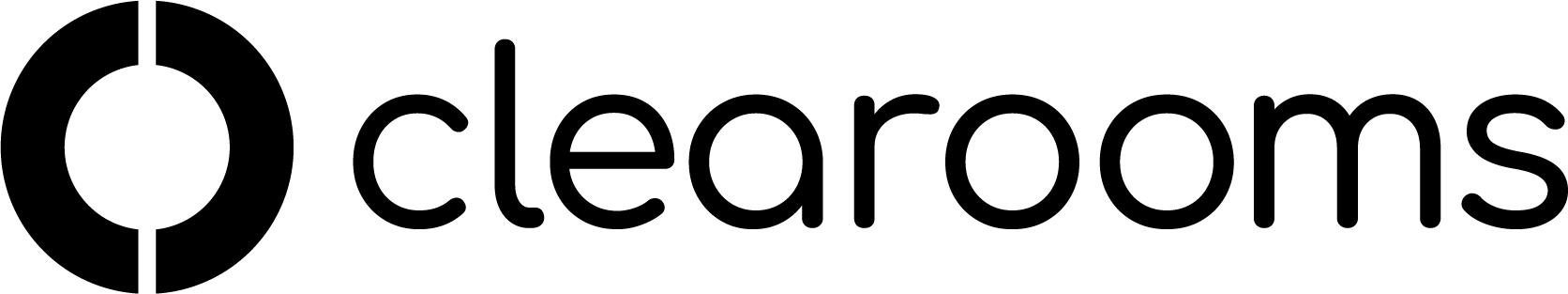Working Hours
Working Hours are used throughout the Clearooms system when booking Desks and Meeting Rooms.
If you have enabled Hourly Booking the system will use the working hours to show the earliest and latest time of the day that a desk can be booked. You cannot book a desk outside of the working hours.
Meeting Rooms cannot be booked inside the working hours set in Clearooms ( even though from your integrated calendar you are be able to).
Check In notifications for the mobile app are sent based on the office opening hours.