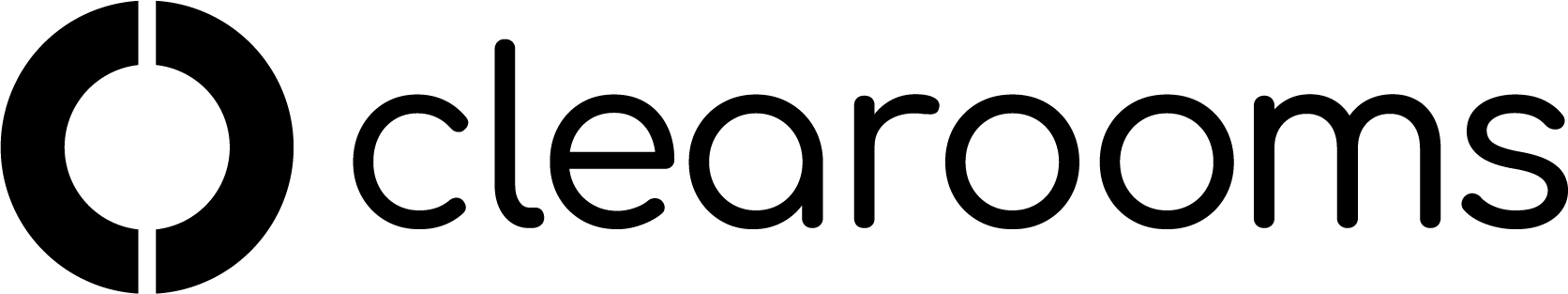What is an ICS file and how do i open it
Introduction
What is an ICS File?
An ICS file, also known as an iCalendar file, is a format used for sharing calendar information. This standard allows users to send, receive, and store calendar events, appointments, and tasks in a consistent format that is widely supported across various platforms and software applications.
ICS files typically contain data such as event start and end times, location, attendees, and reminders. These files are plain text and use a specific syntax that can be read and interpreted by compatible calendar applications.
Programs that Can Open ICS Files
ICS files are highly versatile and can be opened by a wide range of programs across various operating systems. Here are some of the most common options:
1. Microsoft Outlook
- Outlook, one of the most popular email and calendar applications, can open and import ICS files directly. Users can add the event to their existing Outlook calendar with just a few clicks.
2. Apple Calendar (formerly iCal)
- Apple Calendar is the default calendar application for macOS and iOS. It seamlessly integrates with ICS files, allowing users to open and add events to their calendar on iPhones, iPads, and Macs.
3. Google Calendar
- Google Calendar allows users to import ICS files either through the web interface or by opening the file on their device. This makes it easy to add events to your calendar and sync them across all your devices via your Google account.
4. Mozilla Thunderbird with Lightning
- Mozilla Thunderbird, an open-source email client, can open ICS files when used in conjunction with the Lightning calendar extension. This setup is popular among users who prefer open-source software.
5. Other Calendar Applications
- Many other calendar applications, such as Yahoo Calendar, Microsoft Teams, and various Android calendar apps, also support ICS files. These apps typically offer import options within their settings or allow you to open the file directly.
6. Web Browsers
Some web browsers can directly open ICS files if they are linked to a web-based calendar service. For example, opening an ICS link in a browser might prompt the user to add the event to Google Calendar.
How to Open an ICS File
Opening an ICS file is usually straightforward. Here's how to do it on different platforms:
- On Windows: Double-clicking an ICS file will typically open it in Outlook if it's installed. If you use a different calendar application, you might need to right-click the file, choose "Open with," and select your preferred program.
- On macOS: Double-clicking the file should open it in Apple Calendar. If you wish to open it in a different application, right-click and use the "Open with" option.
- On iOS/Android: If you receive an ICS file via email, tapping on the attachment should give you the option to add it directly to your calendar app.
- In Google Calendar: Go to "Settings" > "Import & export" > "Import" and select the ICS file from your device.