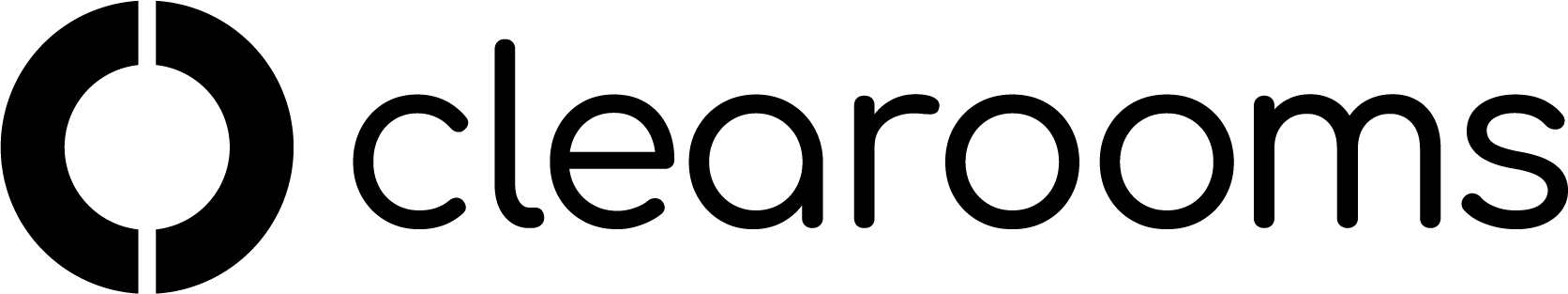User Permissions
User
"User" is the default role permission allocated when a new user is created. A User can book desks and meeting rooms on the portal and via the mobile app.
Users cannot view reports or settings menus, nor can they book on behalf of others, book for guests or cancel anyones bookings other than their own.
Super User
A Super User can view reports, this is the only additional feature that is available to a Super User.
Manager
A Manager can view reports, book desks for other users and book desks for guests.
Admin
Administrators have full access to all settings in the system. You can allocate as many Administrators as you like but we recommend having just one or two as best practice. This role also over rides certain rules for Hot Desks:
Book in the past is always an option for Admin users regardless of settings
Admin users can un-book other peoples desk bookings
Admin users always see the Meeting Room menu item even if there are no Meeting Rooms on the account (this is hidden to all other users unless Meeting Rooms are on the account)
A disabled Office is still visible to Admin users, this is to allow them to set up new offices without other users seeing them too early.