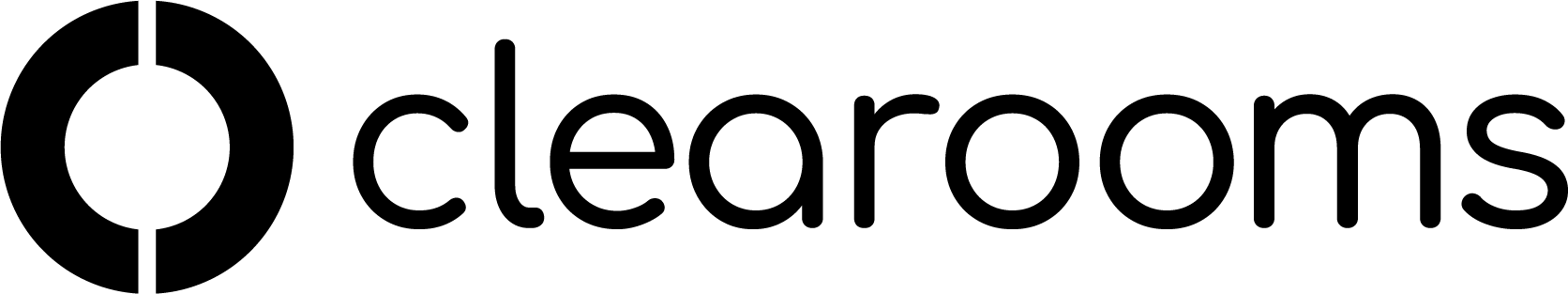Restricted service
If your account has been placed on restricted access the following Q&A will help understand why and provide details on how to get back online quickly
What does this mean
Desk booking is currently unavailable and users will see no available desks, instead all available desks will be grey and indicate that desk booking is disabled.
users will still see desks they have booked, can checkin and out and cancel bookings, the only restriction is booking new desks.
Why has this happened
Our payment terms are 30 days from invoice date, reminders are sent to the nominated email address provided on the account the day before it is due, on the day it is due and once it is over due.
We only add an account to restricted service if there is no communication regarding the late payment and when the invoice goes past 15 days overdue.
How can I prevent this happening again
You can set up a direct debit from this link to avoid late payments in the future. https://pay.gocardless.com/AL00045288Z252
How do I get my account back to full service
Your invoices are listed at https://portal.clearooms.com/settings/account/invoices and there are payment instructions on the invoice as well as a payment link for quick card payments.