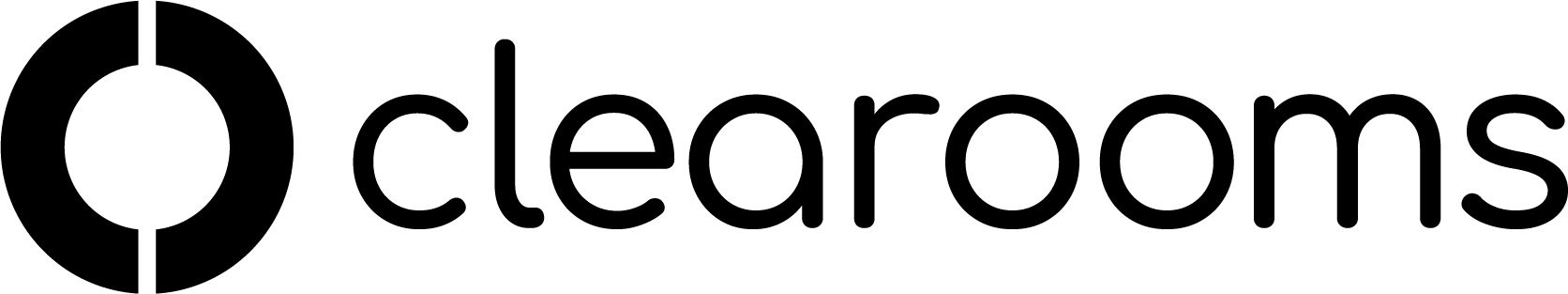Require IP Check in
Enabling this service will restrict your users to checking in unless they are connected to the IP address's you enter here.
This feature means users working from home or still traveling into work cannot check into a desk because they are not connected to our network.
To set the IP address(es), navigate to Settings, Account, Offices and select the Office. From here, you will be able to add your IP or CIDR Address(es) at the bottom of the page.
Remember to make sure 'Require IP Check In' is turned on first on the Check In page (Settings, Hot Desk, Check In).