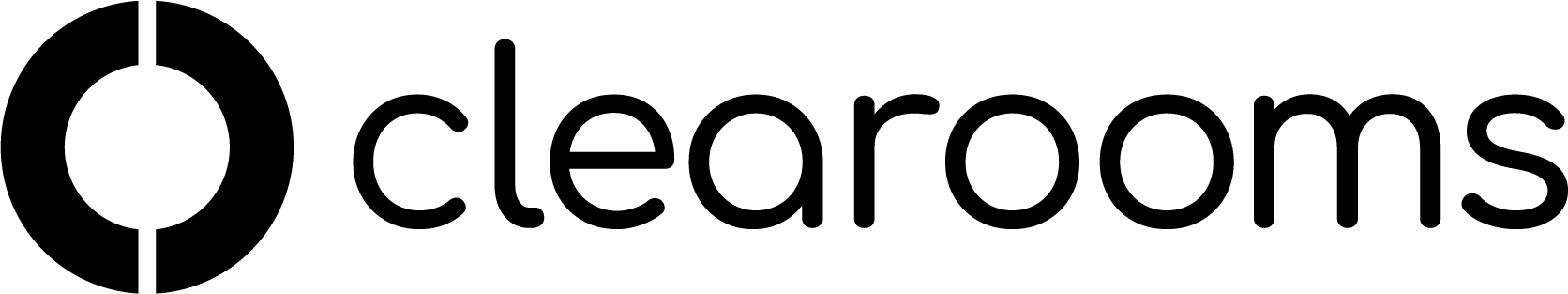My Status
You can find the "My Status" option in the drop-down menu by clicking on your profile picture or initials in the top right corner of the Clearooms portal.
Selecting this option allows you to view and choose your status (Location) for the current week.
The location options that can be selected are:
Holiday
In the office
Non Working Day
Remote
Traveling
Each option is colour coded.
To update your status simply click on the appropriate option. Then navigate to the settings tab to choose from additional options like "All Day," "Morning," "Afternoon," or "Multi-day." If you need to delete a selected option, just click on it again and select the trash bin icon.
To add your own "Status Type" go to settings - Status Type and click add Custom Type.
Any current desk bookings will show under desk allocation on the right hand side.
The Who's in tab when selected will show the relevant status of each user.