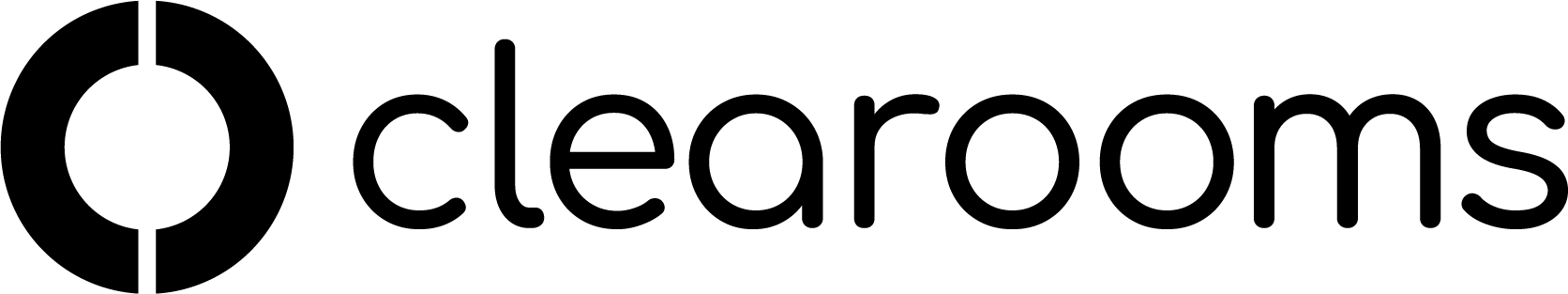Setting up Clearooms within Microsoft Teams
In order to allow users in Microsoft Teams to access Clearooms from within Teams you will need to provide us with your Microsoft Teams Tenant ID
The options below show you how to find your tenant ID:
From Microsoft Azure
Find your Microsoft 365 organisation ID (tenant ID) in the Azure Admin center.
From the Properties page, go to the Directory ID box.
Copy the ID as needed.
For more info, see Find your Microsoft 365 organization ID.
From the Teams App
First, within Microsoft Teams, select the Teams icon in the left navigation. Then choose a Team and select the 3 horizontal dots next to the team name. Once you click the icon, you'll see a popup with an option to Get link to team. Choose this option.
Once you select 'Get link to team', select the Copy button. You can paste this link to any text editor. Included in the URL
Once you have the link to your team, it will look similar to this:
As you can see it includes a tenantId parameter. This is your Microsoft Teams tenant id.
From Powershell
Run the command Connect-MicrosoftTeams and after signing in you will be presented with you Tenant ID