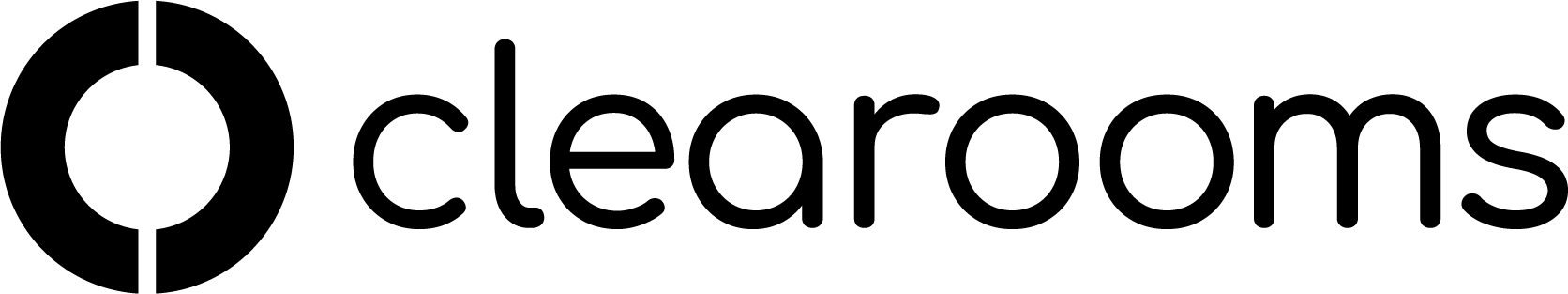Meeting Room Filters
There are 5 filter options you can select from when choosing a meeting room. Go to meeting rooms and select filters on the far right hand side. The filters will now be displayed. you can filter by the following:
Room name
Min.Capacity
Free from/until
Resources
Services
After entering your selected filter the relevant meeting rooms will show in the below list for you to book.
You can reset the filters at any time by clicking the reset button the far right.