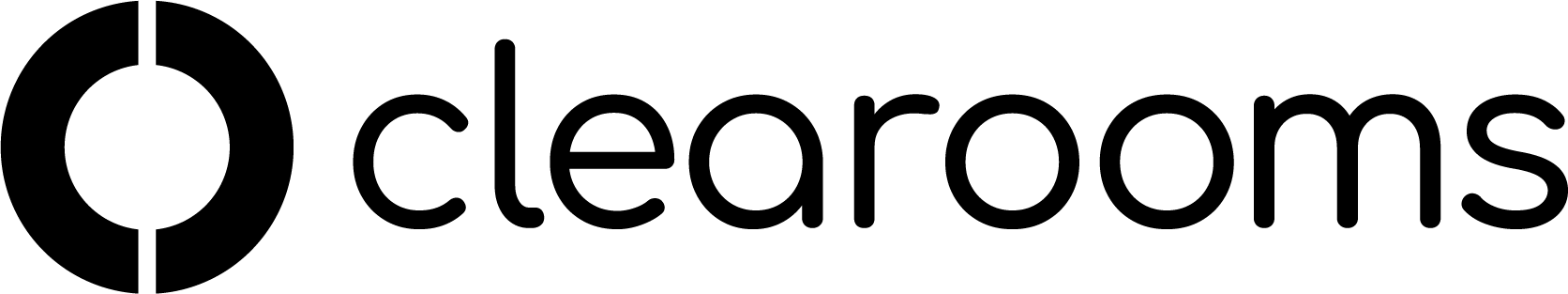Manager Settings
To view and enable new manager settings you can click on my profile from the icon in the top right. Alternatively go to Settings - User and select a manager. Go to my profile, scroll down and click on manager settings and here you have the below options:
Notify me when a user I manage books a desk - When enabled the associated manager will receive a notification when one of their users books a desk.
Notify me when a user I manage books a meeting room- When enabled the associated manager will receive a notification when one of their users books a meeting room.
Notify me when a user I manage cancels a booking for a desk- When enabled the associated manager will receive a notification when one of their users cancels a booking for a desk.
Notify me when a user I manage cancels a booking for a meeting room- When enabled the associated manager will receive a notification when one of their users cancels a booking for a meeting room.