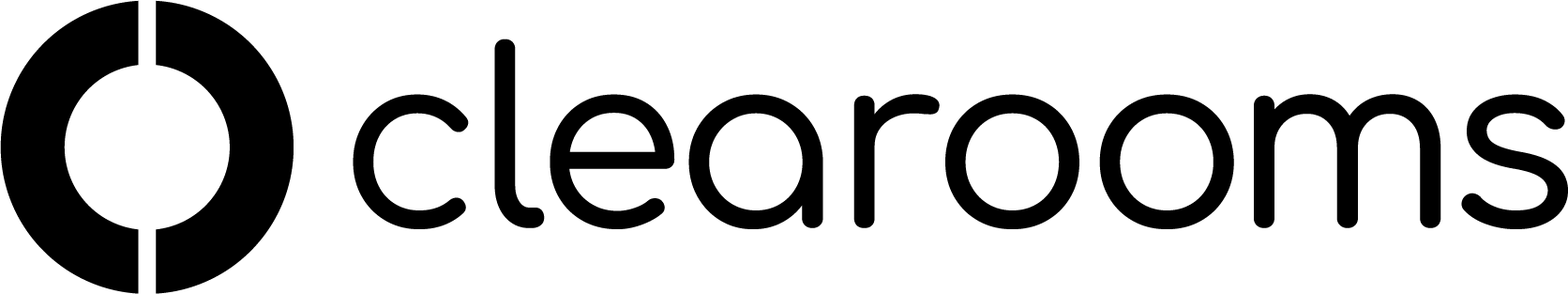How to export a report
You can of course export the data that has come from the reports generated within the system. However this does differ slightly based on what report you are generating.
Utilisation
From here click on the download data option this will produce a CSV file for you with the report information
Booking report
Once you have Inputed your desired date range and run your report. You will then have the option to download the data this will give you a downloadable csv with the data.
Data export
From here you can set up a report to be mailed to a chosen recipient at a time convenient to you. This will automatically send you a CSV via e-mail.
Trace Report
You can’t export this report but you are able to view this directly on the site.
Meeting room Utilisation report
You can’t export this report but you are able to view this directly on the site.
Who’s in report
From here you can set up a report to be mailed to a chosen recipient at a time convenient to you. This will automatically send you a CSV via e-mail.