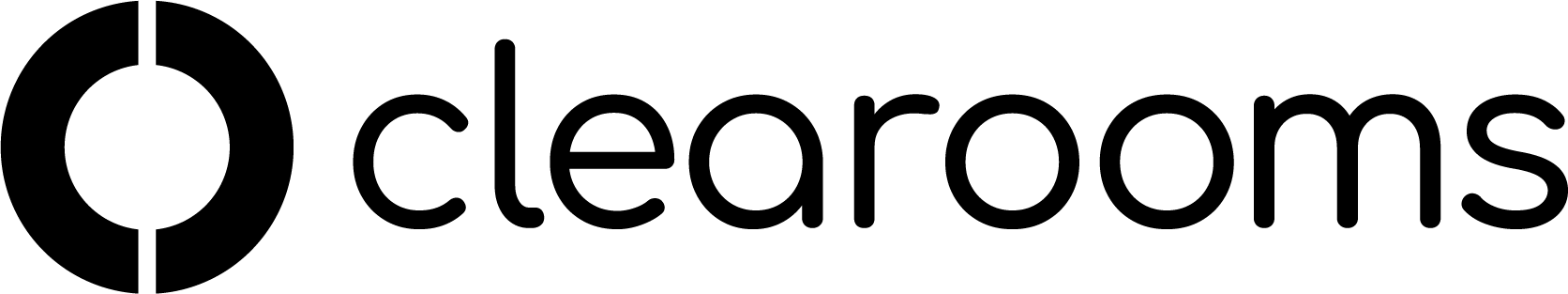Creating an event
In Clearooms you have the ability to create events for your users. These events are for internal use and allow you to coordinate things like training and corporate days.
For a user to create an event first ensure that they have the ability to do so turned on. This can be done by going to: Settings > Account > Users > Pencil and Paper
Checking over the users role to make sure that "user can create update and delete an event" is checked.
Once this is enabled just go to Settings > Event management > Create Event to create your event.