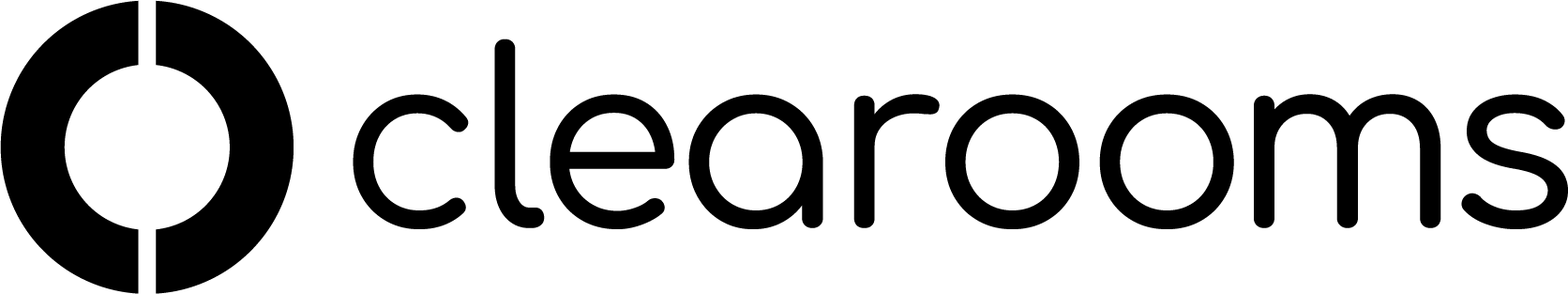Bulk delete booking
Bulk Delete Bookings
To delete bookings in bulk head to the default office page, start by clicking on your profile image in the top right corner and selecting "My Bookings."
From there, you will see a "Bulk Delete Bookings" button, which will display a list of all your current bookings. You can then choose which bookings to remove, either selecting specific ones or deleting them all.