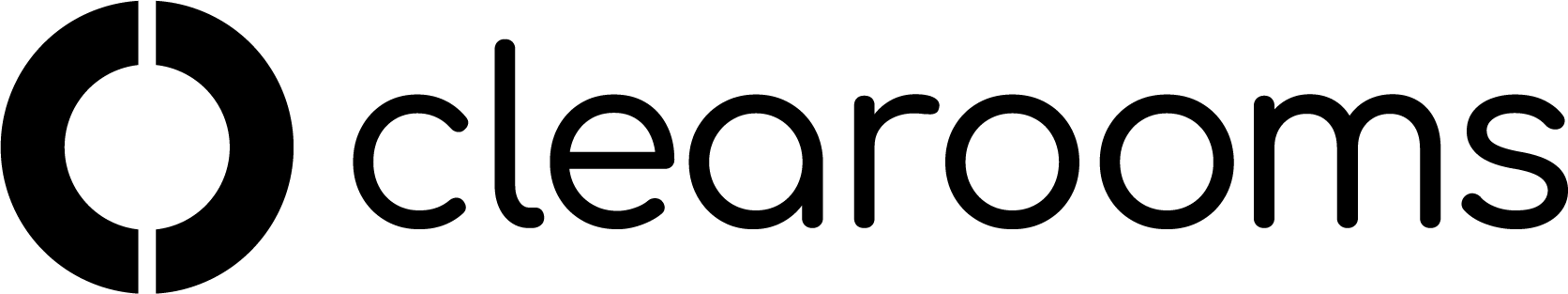Availability Rules
This flexible custom rules form can be used for many scenarios, here are just a few:
Prevent all desks/rooms in one office being booked for a range of dates while the office is re-decorated
Block a desk/room being booked for certain days of the week, every week.
Block desks that breach social distancing rules, set a date range that can be altered and add and remove desks from the rule as your distancing policies adapt.
Prevent desks/rooms being booked by specific teams
To create a rule, open Settings > Hot Desks > Availability Rules and click "Create Rule"