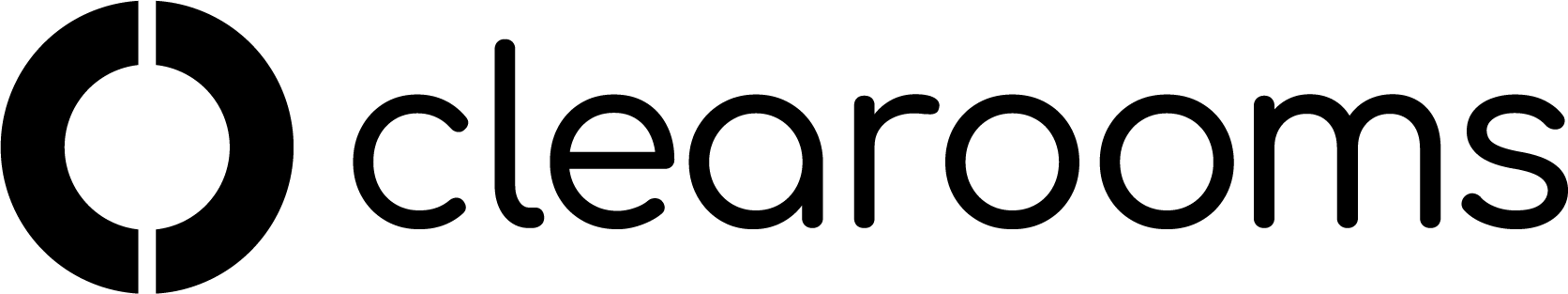Teams
Adding you teams to Clearooms is really simple, navigate to Settings > Account > Teams and enter your 1st Team name then click add.
Once you have one team when adding a second you can associate a parent from the drop down list.
To edit a Team after you have created it just click on the Edit Icon next to the Team name
That's it - could not be easier.