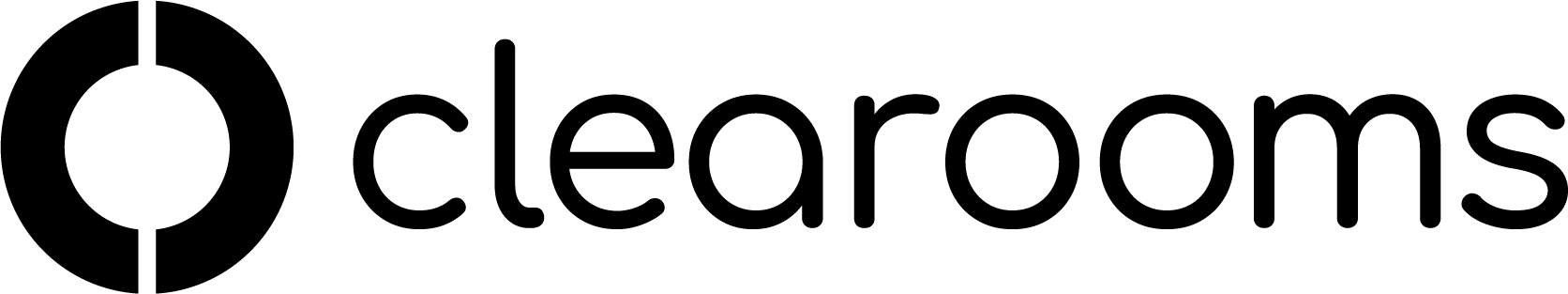Offices
Adding New Offices
From Settings > Account > Offices Click "New Office"
At the top of this form enter the name of the new office, set the time zone and other attributes then click "Add" The new office will appear in the list below and will by default be disabled. This means only you (and other Administrators) will be able to see the office.
To enable it so people can see it, just turn the toggle button on next to the Office.