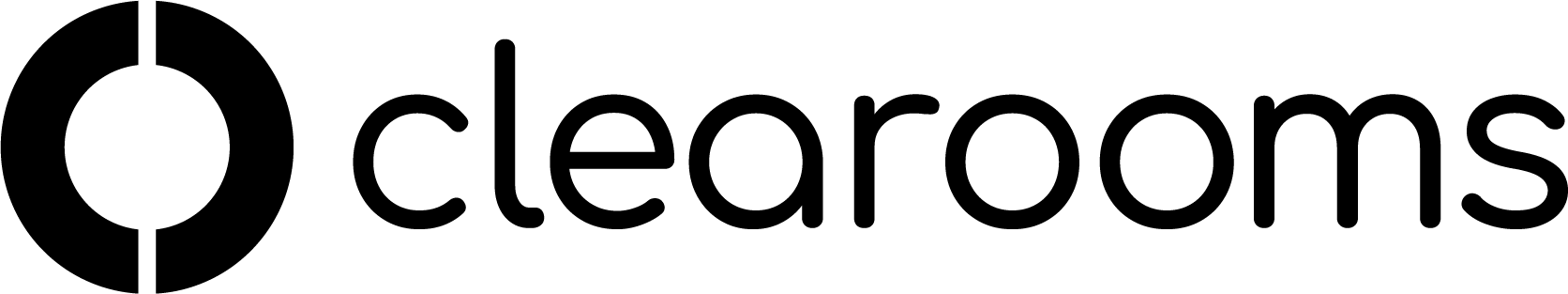Forgotten Passwords
Users that have forgotten their passwords can re-set them from https://portal.clearooms.com/forgot-password. Users enter their email and will be sent a re-set link via email. That link will take them to a page where they can enter a new password.
Common issues:
- Invitation not received. Invitations are sent via email and often end up in a users junk/spam folder please get them check before raising a ticket.
- Cant find the forgotten password link: The link is on the 2nd page after entering your email.
- Cant get to the login screen: Accounts with Single Sign on will be re-directed to your Office 365, Google or Okta sign in page. If your user is not set up on that system you will have to edit their user in the settings page to "skip SSO"