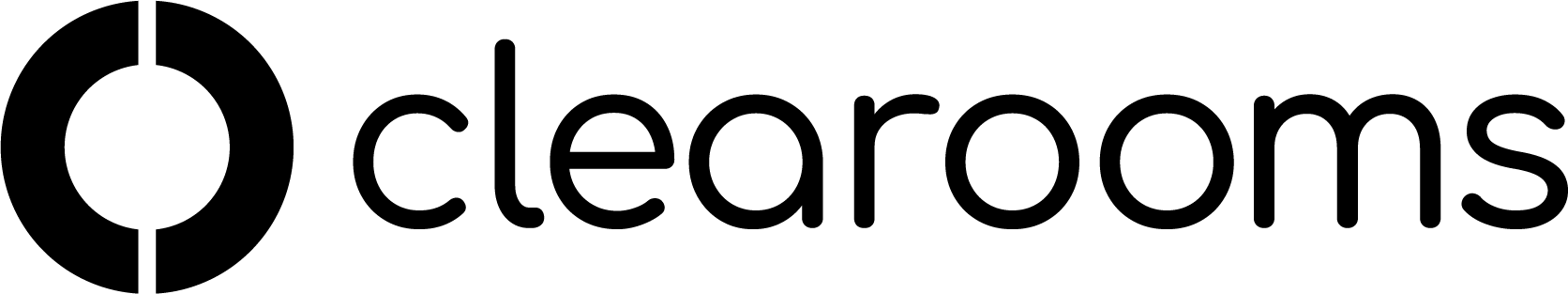Introduction
If your I.T. department block websites to your users our will need adding domains to their firewall's whitelist.
They will also have to open the standard HTTPS port in order to access Clearooms' Portal.

Add Clearooms' Domains To Your Firewall's Whitelist
Please ask your IT team to add the following domains to their firewall's whitelist:

Open the HTTPS standard port
Your IT team will have to open the port 443 on their firewall, which is the default port for HTTPS connections. This will allow access to the portal. No other ports should have to be opened.