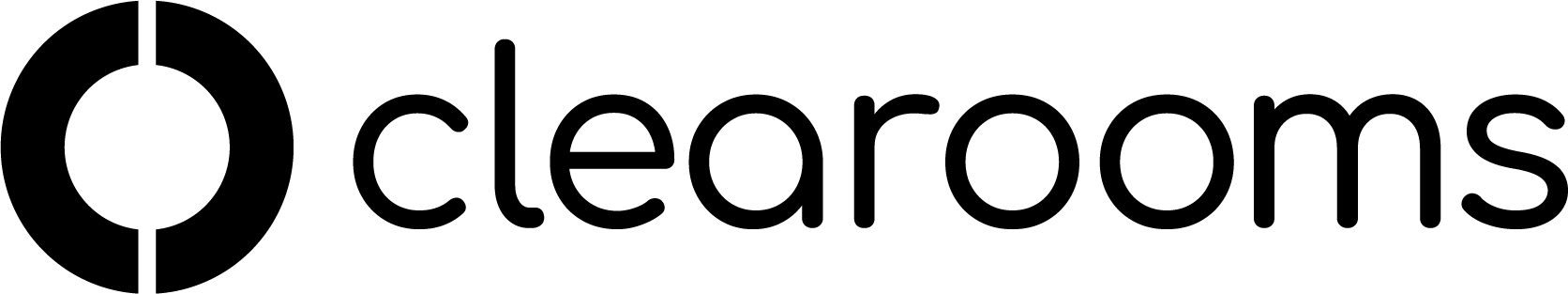Introduction
Clearooms Meeting Room integration pulls and syncs Google Room Resources, to create these in Google Admin please follow these steps.


Creating new rooms
To create a new room open Google Admin at https://admin.google.com/ and open Directory - Buildings and Resources then click the yellow plus button to add a new resource
Once you have a building created you can add a Meeting room (see second screen shot)
Editing an existing room
Once saved the room can be seen in Clearooms in the Apps and Integrations page as well as the manage meeting rooms page for you to import into Clearooms and add to your office plan.
For more on Integrations see below