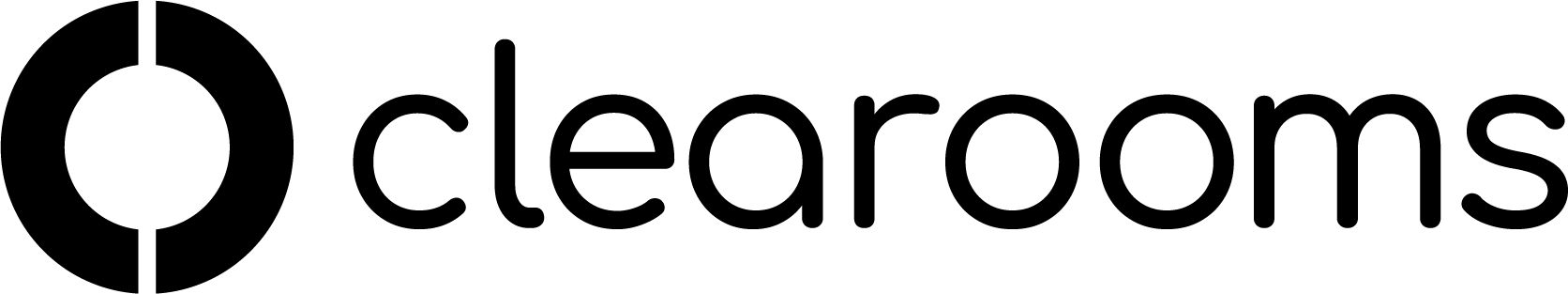Introduction to Advanced Allocation
Part Time Allocation Advanced allocation allows you to allocate a space to a user or team for part of a week. This means if you have a user that only works, say, Monday to Wednesday you can allocate a space to that user just for those days and leave it available on Thursday and Friday to be used as a Hot-desk.
But there is more:
Allocation to multiple people and Teams You can also allocate a space to more than one person or team. Let's say you have a bank of desks that is used by I.T. but you want senior managers to also be able to book these desks. Thats ok, allocate to I.T and multiple other users full time or just certain days.
The flexibility this provides is endless.
Allocation to guests. You can allocate a bookable space to "Guests" which will allow all users to book a space for a guest but will block users from booking the space in their name or other peoples name.
Priority Allocations allow you to release spaces that are allocated to users or teams after or before a set number of hours.
This means you can allocate a space to a person, team or Guests and if they do not book it, let's say within 2 hours from the start of the working day, the desk becomes available for others to book.
A person or team can have the priority over booking a desk up to a certain point in time, wether thats 24 hours before of a few hours after the start of the day.
Learn how to set up advanced allocation...