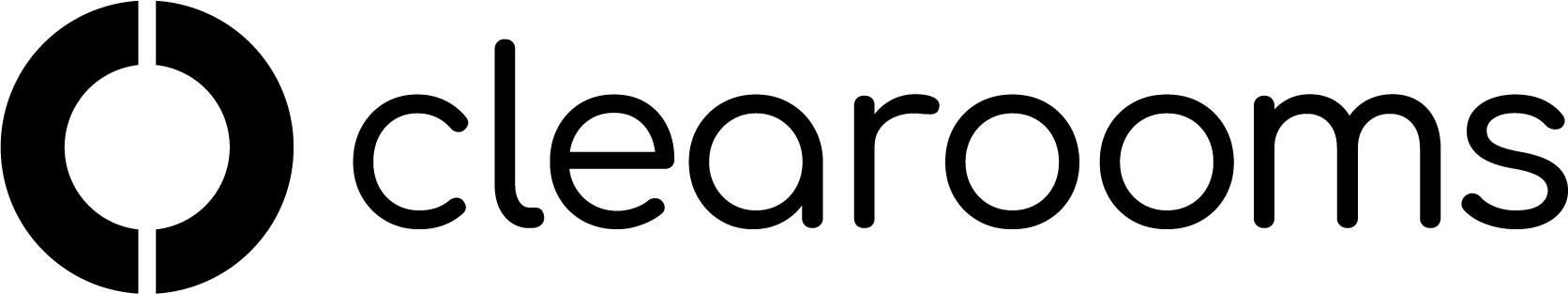Account Settings
Display Image
The default display image is Clearooms but can be changed to your own logo. This logo will show in the top left hand side of the web portal for users to see.
The system will adjust any image you add but the optimal size is 100px high by a maximum 800px wide
Brand Colour
To change the default colour click colour itself and select your preference, the water drop icon is for you to grab a colour from your logo or anywhere on the open page.
Saving Your Changes